Proline+ users in Ontario can now access the platform and all its features from the Proline+ app. This comprehensive guide explains how to download, install, and use the app on Android and iOS smartphones and tablets.
The Proline+ app lets players access several lottery games, casino games, and sports betting options from their mobile devices. The app provides a secure and user-friendly environment for Ontario bettors to enjoy Proline’s products and services.
It’s important to note that the app is exclusively available to players in Ontario. In line with responsible gaming regulations, only Ontario players, at least 19, can download and use the app. The app has built-in technology to ensure that only users who meet these criteria can download and use the app.





How Do You Get the Proline+ App for Android: Step-by-Step Download Guide
The Proline+ app download process for Android devices is simple–it takes only a few minutes. As such, we’ve classified the app as one of the simplest betting apps in the province.
Follow these simple steps to download and install the app from the Google Play Store.
- Open the Google Play Store app on your Android device.
- Tap the search bar at the top and type “Proline+ Casino App” to search for the lottery and casino app.
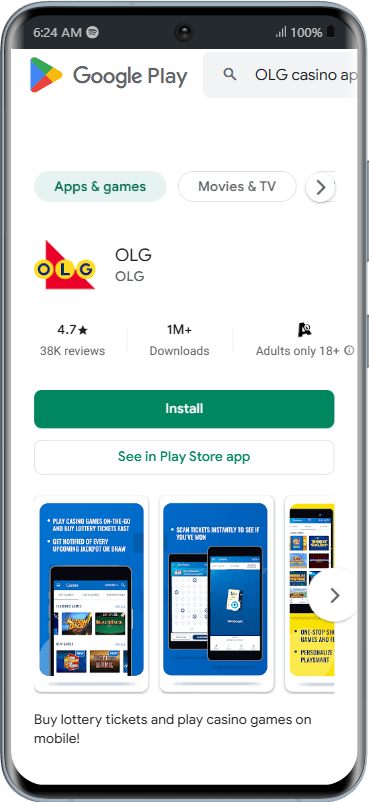
- If you wish to download the sportsbook app, type “Proline+ Sportsbook App” in the search bar instead.
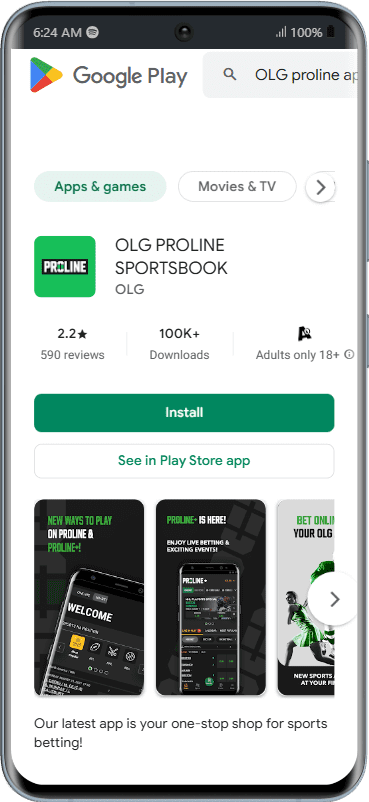
- Select the official Proline+ casino app or the Proline+ app from the search results, depending on your preference.
- Tap the “Install” button on the respective app pages to download the app.
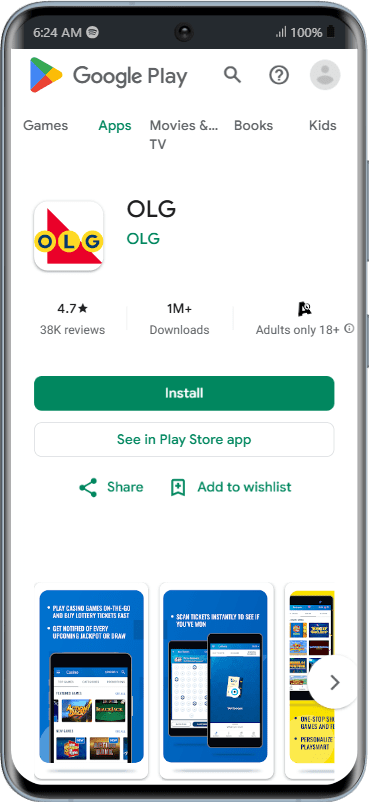
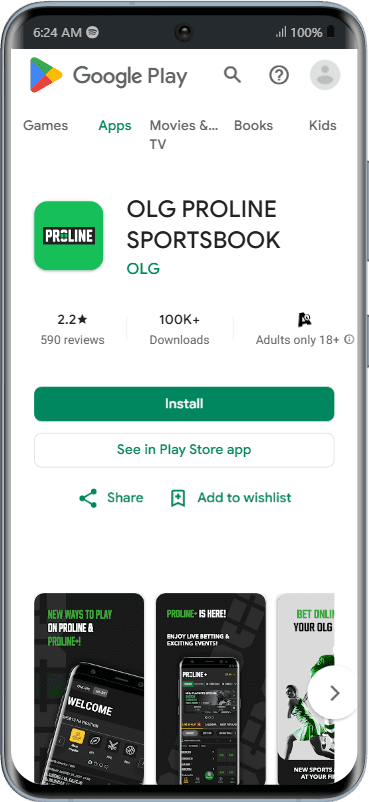
- Once the download is complete, tap the “Open” button to launch the downloaded app.
- After opening the app for the first time, you’ll be prompted to allow the app to access your device’s location. Grant the permission to enable geolocation services.
Your new Proline+ app is now ready for use. You can now sign up for a new account or complete your Proline+ login in a few taps.
How Do You Get the Proline+ App for iOS: Step-by-Step Download Guide
For iOS users, getting the app on your iPhone or iPad is just as straightforward. Here’s how you can get the app on your from the Apple App Store:
- Open the App Store app on your iOS device.
- In the search bar, enter “Proline+” to search for the Proline+ casino app.
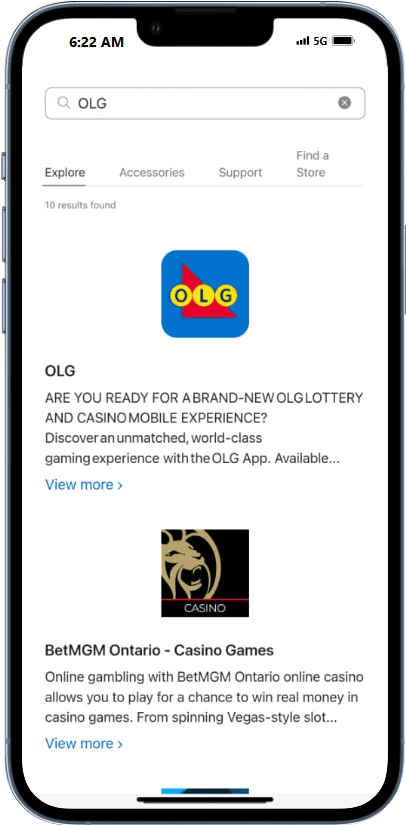
- Alternatively, enter “Proline+” to find the sports betting app.
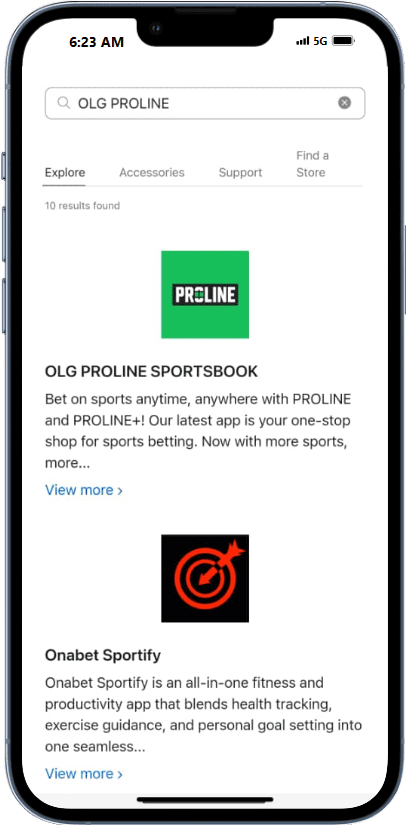
- From the search results, choose the official Proline+ Proline app or Proline+ online casino app, depending on your search term.
- Tap the “Get” button on the resulting app page to download your selected app.
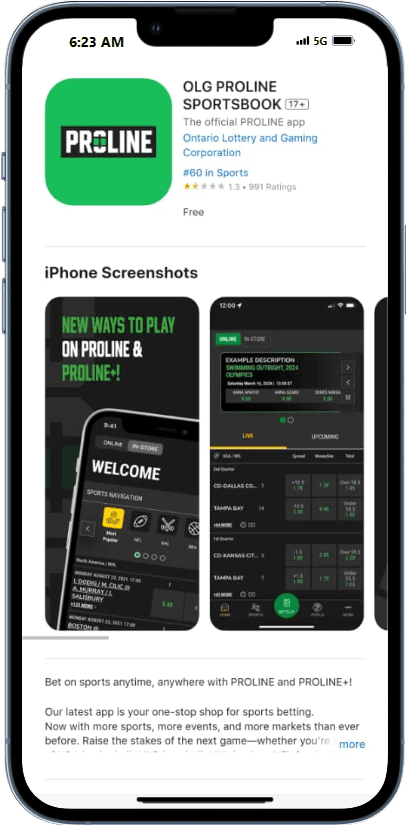
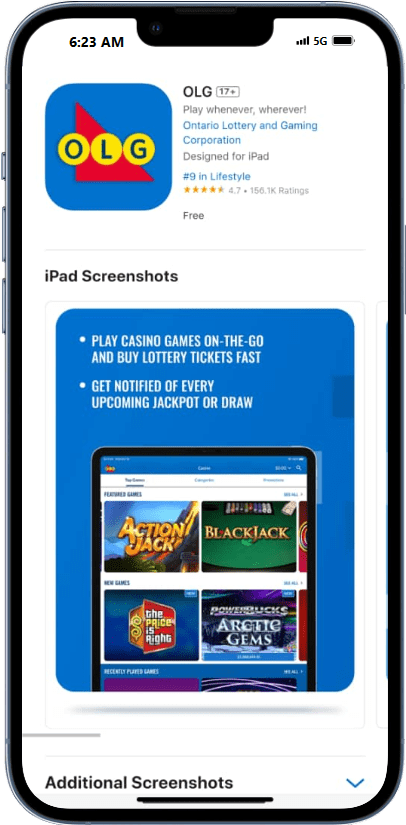
- If prompted, enter your Apple ID password to authorize the download.
- Once the download is complete, tap the “Open” button to launch the app.
When you launch your app for the first time, you may need to grant permission for geolocation access. This is necessary to verify that you are in Ontario. Once you have done this, you can proceed with your Proline+ registration or log into your account.
What are the Proline+ Betting App System Requirements?
Most modern betting apps have minimum system requirements a mobile device must meet to run them efficiently. The Proline+ app is no exception.
For example, the app requires Android 10 (Android Q) or later versions for Android devices. Similarly, for iOS devices, the app is only compatible with iOS 15.0 or later versions. Regarding storage space, the app download size is approximately 150 MB for Android and 162 MB for iOS. However, after installation, the app may require an additional 100 MB of free storage space to run smoothly.
In addition to the operating system and storage space requirements, a stable internet connection is also essential. This is necessary for downloading the app and using its various features without issues. These requirements are valid for the Proline+ online Casino app and the sportsbook app.
Proline+ Mobile Version
In addition to the dedicated app, players can access the Proline+ website through their mobile browser. This is the mobile version of the website. It is lightweight and, therefore, runs smoother on mobile devices. It is ideal for players who want to wager directly from the website instead of the app.
To access the Proline+ mobile version, visit the Proline+ sportsbook or casino website via your mobile browser. The website will automatically detect your device and provide an optimized version for your device’s screen.
We have outlined the pros and cons of using the Proline+ mobile version:
| Pros | Cons |
| ✅No need for a dedicated app download or installation, saving device storage space. | ❌It may not offer the same level of performance and responsiveness as the dedicated app. |
| ✅Doesn’t require updates, as the website is always up-to-date. | ❌Features like push notifications and real-time updates may be absent. |
| ✅Accessible from any mobile device with a compatible web browser. | ❌User experience may differ depending on the device and browser capabilities. |
Proline+ CA App Features
The app has several features that improve players’ gaming experience. We tested some of them extensively, and here are our findings:
Sports Markets
The Proline+ mobile app provides users with a comprehensive sports betting experience. It caters to the needs of fans of popular sports like soccer, basketball, football, and baseball. The sportsbook also covers niche sports like cricket, rugby, or MMA.
Every sport has hundreds of betting markets for both pre-match and in-game betting. The odds are also reasonably competitive, ensuring players get the most out of their wagers.
Casino Games
Proline+ has an impressive lineup of casino games, from Slots to Table Games and Live Casino. Providers like Pragmatic Games and Evolution Games power the Live Casino.
Blackjack, Roulette, and Baccarat variants are available for Table Game lovers. The Proline+ Slots app also covers many slot machines, including Powerbucks, MegaJackpots, and Megaways. Overall, we rate it as one of the best Ontario online casinos.
User Interface and Design
The Proline+ CA app runs a simple and intuitive user interface, ensuring a seamless and enjoyable experience. The clean design and well-organized layout make navigating through the various sections easy.
Users can find their preferred games and place bets with just a few taps. The app’s responsive design ensures optimal performance across all mobile devices and screen sizes.
Live Betting and Streaming
The app offers live betting and streaming features for sports enthusiasts. Therefore, players can wager on events as they unfold.
The live odds update in real-time, allowing players to take advantage of instant betting opportunities. In addition, the app’s streaming capability lets players watch some of these events directly on their mobile devices.
License and Security
The Proline+ app is fully licensed and regulated by the Ontario Lottery and Gaming Corporation. Therefore, it is a safe and secure gaming environment.
The app also integrates modern security measures and encryptions to protect users’ personal and financial information. The comprehensive verification process also ensures only real users can use the platform.
Payment Methods
Players look for apps with convenient payment methods to fund their accounts and withdraw their winnings. The app does excellently in this regard.
Players can deposit via credit/debit cards and eWallets and withdraw via electronic funds transfer to bank accounts. The app also supports responsible gaming features, such as deposit limits, to protect players.
Customer Support
Proline+ remains one of the best betting sites in Canada regarding customer support. The app offers multiple channels for customer support. Users can contact the team via live chat, email, and phone. The app also includes a comprehensive FAQ section and a help center to address common issues and provide guidance.
How to Sign Up on the Proline+ App
New users can sign up on the Proline+ app for Android and iOS in just minutes. We have provided a step-by-step guide to take you through the process below:
- Launch the app on your device.
- Tap the “SIGN UP” button at the top of the page to start the registration process.
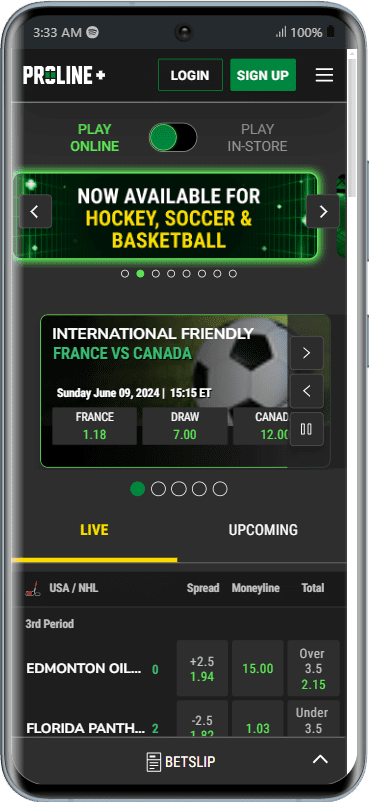
- Enter your email address and tap “START.”
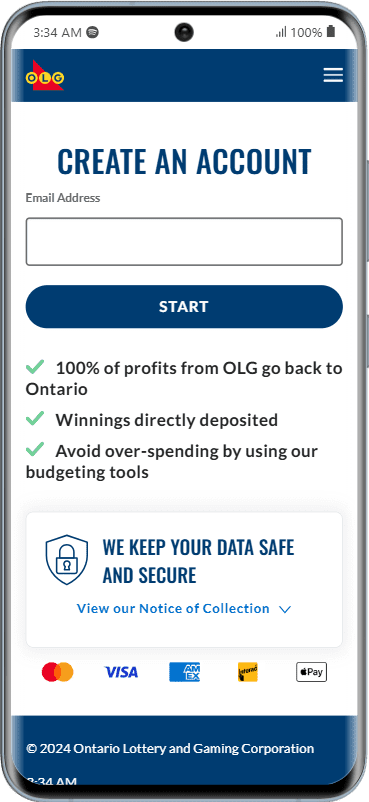
- Next, enter your full name, choose a username and password, and set up two security questions and answers. Then, tap “CONTINUE.”
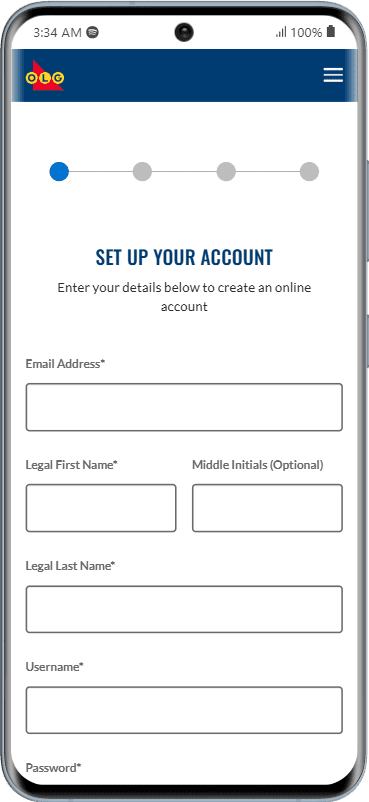
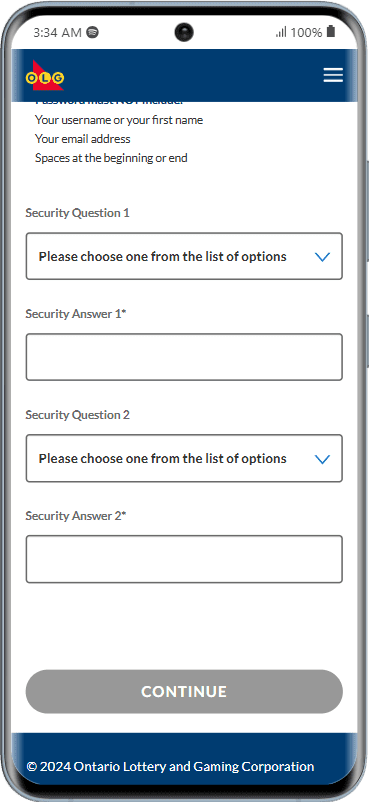
- Next, enter your full residential address, phone number, and date of birth. Then, choose your citizenship and tap “CONTINUE.”
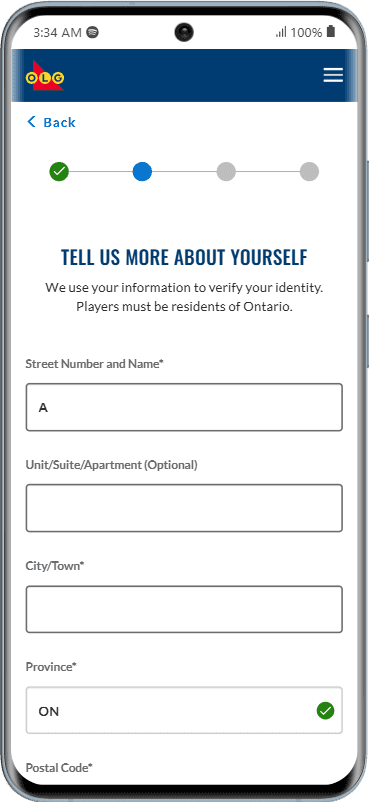
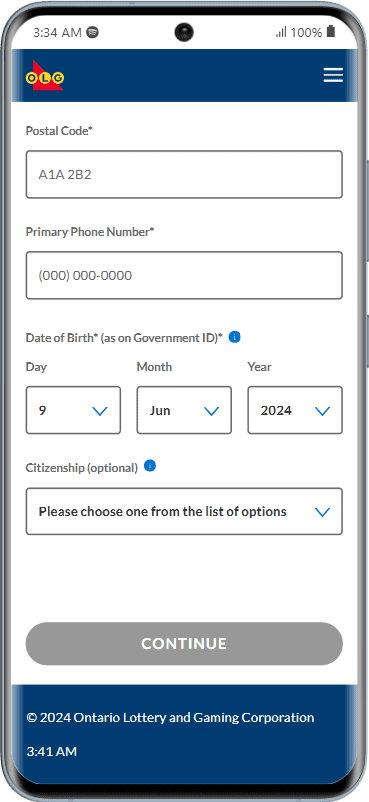
- Choose your language preference and tick the boxes to confirm that you accept the necessary terms. Then tap “ACCEPT”
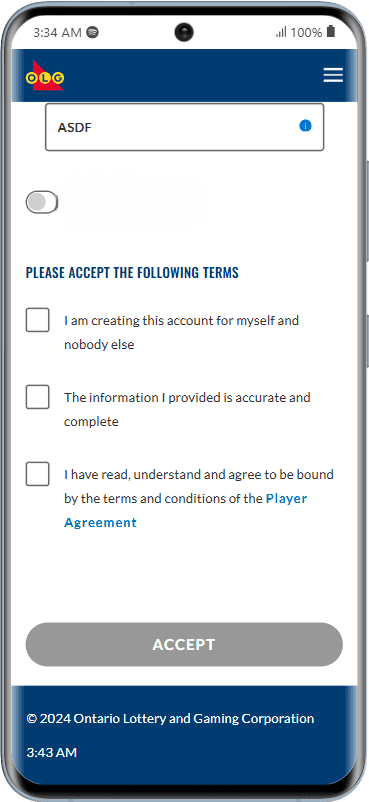
- Finally, review your submitted information and tap “SUBMIT” to conclude the process.
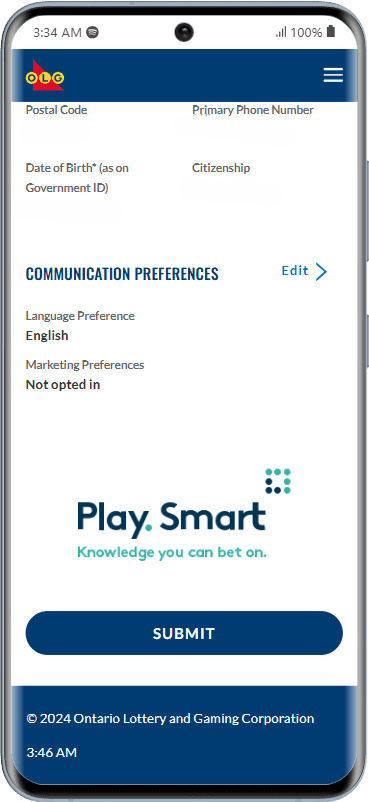
Proline+ may ask you to verify your account before approval as part of the security measures. However, once your betting account is approved, you can fund it and play your favourite bets and games.
How to Place a Bet on the Proline+ App
Like other Ontario sports betting sites, Proline+ lets players place a bet using their app. We found the process simple, and here is a step-by-step guide you can follow:
- Open your play Proline+ app.
- Tap “LOGIN” on the homepage to access the login page.
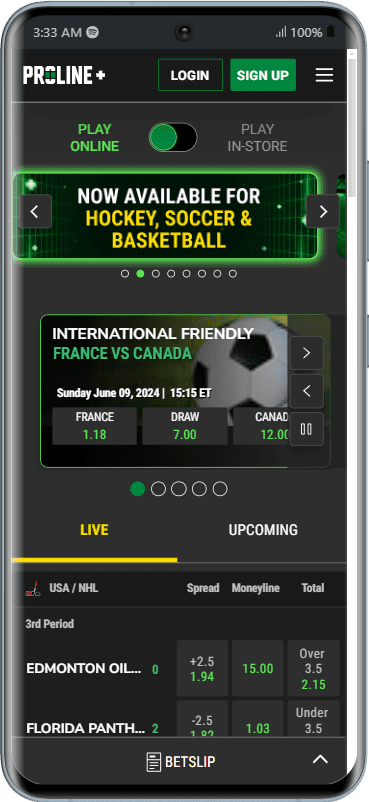
- Enter your username or email address and password, and tap “LOGIN.”
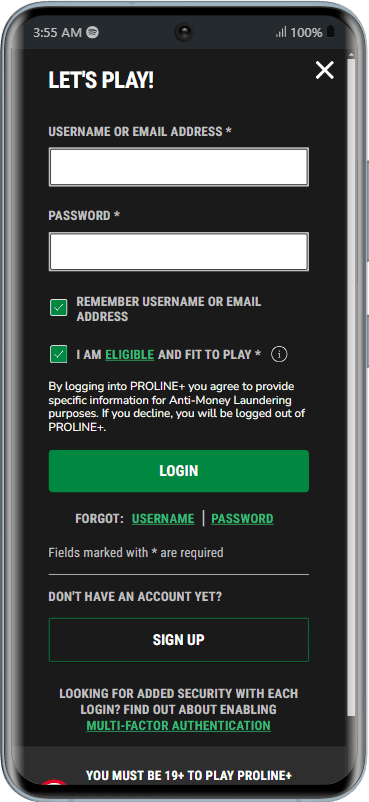
- Once signed in, you can find ongoing events to wager on the homepage.
- Alternatively, you can access more betting options by tapping the three-line button at the top right corner of the page.
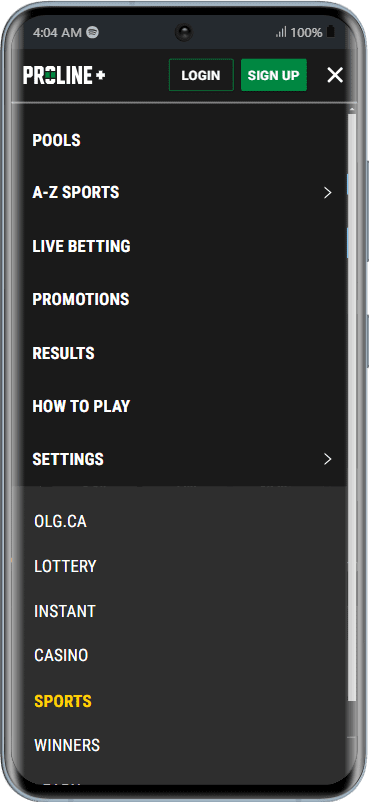
- To wager on any event, tap the odd corresponding to your desired bet to add it to your bet slip.
- After selecting all your wagers, tap “BETSLIP” to review your picks. Then, enter your wager amount and tap “PLACE BET.”
Now, you wait for the events to end to see if your bet wins.
Payment on Proline+ Ontario
Proline+ has integrated a robust payment system into its app. Players can use different deposit and withdrawal options to move funds in and out of their betting accounts.
Depositing on the Play Proline+ App
Players can choose from various payment options for a Proline+ deposit. These include:
- Debit Cards: Visa Debit and Debit Mastercard from Canadian financial institutions.
- e-Transfer: Interac E-Transfer
- Credit Cards: Visa, Mastercard, and American Express Credit Cards.
- eWallets: Apple Pay Deposit
The deposit process is straightforward. Proline+ credits the funds into users’ betting accounts within a few minutes. It’s important to note that a few rules apply to deposits on the Proline+ platform:
- Deposits worth $3,000 or more are subject to identity verification, but this only applies to unverified users.
- Users can only make up to ten deposits daily.
- Users can only change payment methods once daily.
Withdrawing from the Play Proline+ App
The Proline+ withdrawal process is also seamless and quick. Users can only withdraw from their accounts via electronic funds transfer, which deposits the funds into their registered bank accounts. Therefore, players must register and verify their bank accounts before withdrawing.
Users can expect to receive the deposit within 48 hours when they withdraw from their betting accounts. However, in some instances, the deposit may take up to three or five days. The extended timeframe is often due to extra security measures the platform takes.
Our Review – Proline+ App Download for Ontario Bettors
This comprehensive guide has covered everything users need to know about downloading and using the app. With its extensive sports markets and casino games, the app offers a unique and engaging experience for Ontario bettors.
Features like a user-friendly interface, adequate security, and convenient payment options make it a top choice. However, for those who want to avoid installing an app, the Proline+ mobile version provides a great alternative.
Read our in-depth Proline+ casino review to learn more about the platform and make informed decisions.
Frequently Asked Questions – Proline+ Ontario App
Finally, here are some common questions about the Proline+ CA app:
How do I get the Proline+ app?
Android users can download the app from the Google Play Store. Similarly, iOS users download it from the Apple App Store.
Is Proline+ only for Ontario residents?
Yes, the Proline+ website and app are exclusively available to players located within the province of Ontario.
Does Proline have an app?
Yes, there is a dedicated Proline+ Proline app specially designed for sportsbook bettors. The app is available for download in the Apple App Store and Google Play Store.
Are Proline+ winnings tax-free?
Yes, Proline+ winnings are considered tax-free income in Canada. Therefore, users do not have to report them in their tax returns.
What happens if you win big on Proline+ online?
For large winnings, Proline+ may require an interview and additional verification before payout. Depending on the amount, you can claim at a retailer, by mail, or at Slots and casino locations. Alternatively, you can claim at the Proline+ Prize Centre in Toronto.
How do you cash out on the Proline+ app?
To withdraw funds, register a bank account in your name and upload supporting documents for verification. Then log in and navigate to the “My Balance” section, tap on your balance amount, and tap “Withdraw Funds.” Finally, enter the amount you wish to withdraw and tap “Submit.”
How long does it take for Proline+ to pay out?
Most withdrawals are processed within 24-48 hours of request. However, it may take up to five days in some rare cases.








 Bonus
Bonus  Tested & verified - 18/09/2024
Tested & verified - 18/09/2024 












