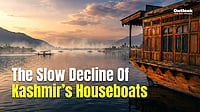THE Internet is flooded with information about the Y2K issue. Not surprising, therefore, that details about how to check the compliance of computers are freely available. Here's a step-by-step guide:
The reason why both the tests need to be done is because the standard computer system maintains two system dates; one is in the real time clock (RTC) chip—a hardware component that is normally on the machine's motherboard—and one in the DOS (and Windows) operating system software. These two dates are represented differently.
The RTC date is kept as century/two-digit-year/month/day and the DOS date is kept as days-since-1980/01/01 which is converted to four-digit-year/month/day when any programme asks for it. When DOS boots, it normally initialises its current date by reading the date in the RTC and converting it to days-since-1980/01/01. DOS maintains its date as long as the system is running; the RTC hardware maintains its date whether the system is running or not, but it does not maintain the century. In the RTC, year 99 overflows to 00 and the century remains unchanged so the effective year becomes 1900; in DOS year 1999 overflows to 2000.
So until the system is rebooted there will appear to be no problem with the transition from year 1999 to Year 2000; but trouble lurks in the RTC date, which has become year 1900. When DOS boots it reads 1900 as an out-of-range date from the CMOS RTC and the date conversion algorithm calculates an erroneous 1980-01-04. That's what the DOS date will become after rebooting the system after the year 2000 transition if the RTC exhibits the standard flaw.