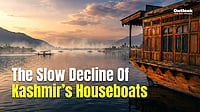Duolingo, the language-learning platform, has been receiving a wave of criticism since the release of its new app icon that looks 'sick.' The original Duo logo is typically depicted with a calm and cheerful demeanor.
Anyone familiar with the language learning app Duolingo knows that its mascot, Duo the green owl, can be quite... demanding.
Duo frequently guilt-trips users into completing their daily language lessons with his persistent, chirpy notifications.
However, sometimes he expresses his emotions more directly without using words.
Recent users of the app might have noticed that the green owl appears a bit unwell. This is probably not a sign of avian flu but rather a physical status update from Duo to encourage users to stay active.
In the updated app icon, Duo has red eyes, a sweaty brow, and a runny beak, giving the impression of being ill. The iPhone widget also portrays the owl as swollen and despondent, with another widget displaying a message that says "Tap to revive!" alongside an image of Duo lying on its back, seemingly lifeless.
People took to social media to voice their disapproval of the changes, with one user even stating, "I actually had a panic attack."
"I saw this icon today and deleted the app," a second user said. "Honestly, don't want anything that disgusting on my home screen."
Despite the backlash, many users soon realized that it was part of a marketing strategy.
"They’re trying to get people to post online about the app and it’s working quite well," one Reddit user noted.
Duolingo has previously made sudden design changes, such as in April when the mascot, Duo the Owl, was shown with heavy bags under its eyes. At that time, the company explained that Duo was "literally exhausted from doing everything he can to remind learners to do their lessons."
Last October, the app drew attention again with an icon that appeared to be melting. Duolingo assured users that this design was temporary and intended to "encourage learners to open the app."
This latest change in Duo’s expression is only visible to users with the most recent version of the app, so if your owl looks fine, you might need to update.
How To Remove The Sick Duo Icon?
There are a few ways to change the ill Duo icon, but these options are only available to specific users.
First, Super Duolingo or Duolingo Max subscribers have the ability to switch to multicolored Super or Max-themed icons. To do this, tap the Duo icon at the top right of the screen, scroll down to "Super App Icon" or "Max App Icon," and tap "Turn On."
Members of Duolingo’s exclusive Streak Society can also customize their app logo to an orange Duo with burning eyes by following the same steps. To join the Streak Society, you need to have maintained a streak of app usage for at least 50 days.
What Is Duolingo Used For?
Duolingo is a free app designed to help users learn new languages by mastering words and phrases. It offers game-like study tools through short, interactive lessons.
Users can select from over 40 languages to learn from the beginning or to refresh their existing skills in a second language.









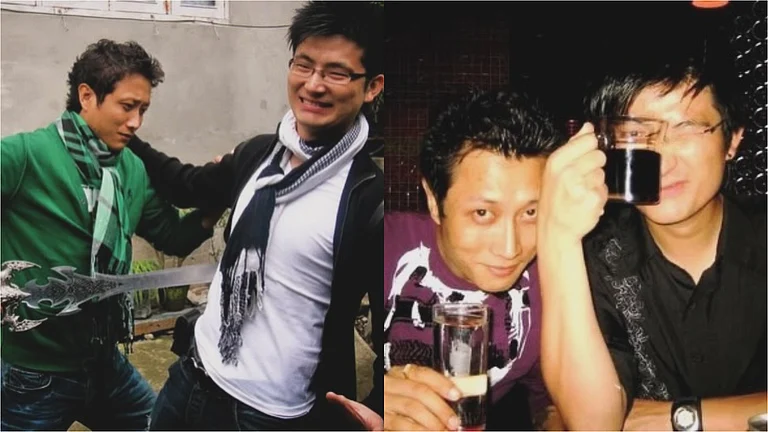




.png?auto=format%2Ccompress&fit=max&format=webp&w=376&dpr=2.0)