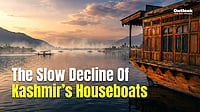The Action button on the iPhone 15 Pro replaces the traditional single-function switch used to toggle between ring and silent modes. It now offers additional customizable options, allowing users to quickly access the camera, flashlight, Voice Memos, Focus modes, Translate, and accessibility features like Magnifier. Users can also link the Action button to Shortcuts for even more functionalities.
With a press-and-hold gesture, fine-tuned haptic feedback, and visual cues in the Dynamic Island, the new Action button ensures the intended action is launched. Users can customize this in Settings and assign different actions to the button.
New Action Button Functions Introducing In iOS 18
With iOS 18, the Action button can be assigned to a wide range of controls available in the updated Control Center gallery. This allows users to quickly access features like Dark Mode, Airplane Mode, Personal Hotspot, and more directly from the Action button, according to MacRumors.
Here are the Control Center actions that will be available in iOS 18:
Calculator
Stopwatch
Alarm
Home
Timer
Dark Mode
Scan Code
Airplane Mode
Cellular Data
Personal Hotspot
Quick Note
Remote
Wallet
Tap to Cash
Ping My Watch
These new options will complement the existing actions available in iOS 17, such as Ring/Silent, Do Not Disturb, Camera, Flashlight, Voice Memos, Magnifier, Translate, Shortcut, and Accessibility. Some of the new Control Center options were previously achievable through the Shortcut or Accessibility settings.
Additionally, rumors suggest that all iPhone 16 models will feature a new button designed to make it easier to capture photos when the device is held in landscape mode.
Apple is expected to unveil the iPhone 16 lineup next month.















.png?auto=format%2Ccompress&fit=max&format=webp&w=376&dpr=2.0)