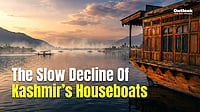Reminding taxpayers to link their PAN with their Aadhaar by May 31, 2024, the Income Tax Department posted on X, “Kind attention taxpayers, please link your PAN with Aadhaar before May 31, 2024. Linking your PAN with your Aadhaar by May 31 ensures you don’t face higher tax deduction/tax collection under Section 206AA and 206CC of the Income Tax Act, 1961, due to an inoperative PAN for transactions entered into before March 31, 2024.”
Here's how to link your PAN with Aadhaar
Visit the e-Filing Portal and click on ‘Link Aadhaar’ in the Quick Links section.
Enter PAN and Aadhaar Number and click on ‘Continue’ to Pay Through e-Pay Tax
Enter mobile number to receive OTP and after entering it you will be redirected to the e-Pay Tax page
Click on ‘Proceed’.
Select the relevant Assessment Year and Type of Payment as ‘Other Receipts’ (500).
Click ‘Continue’ and after successful payment, revisit ‘ Link Aadhaar’ page.
Verify details and click ‘continue’ to submit the PAN-Aadhaar link request.
How to check PAN and Aadhaar linkage status?
Visit the official website
Select the ‘Link Aadhaar Status’ option under ‘Quick Links’ section
Enter your PAN and Aadhaar numbers
Click on ‘View Link Aadhaar Status’ button and you will be able to see the status