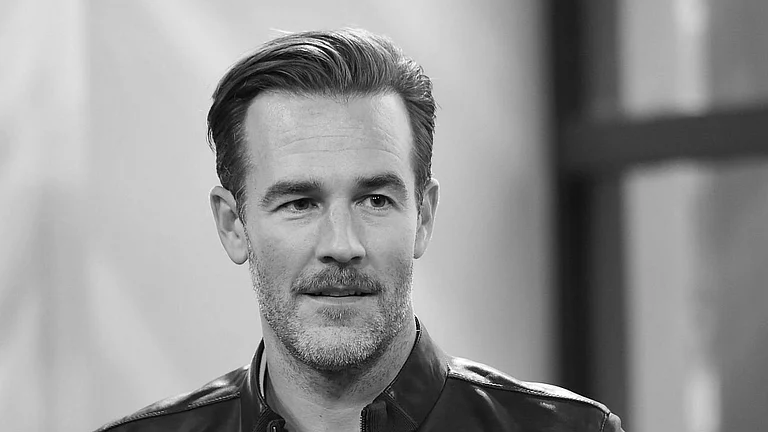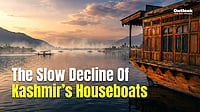The government of Chhattisgarh announced the CG Teeka portal, a vaccination booking website, on May 12. The online portal was launched to enable the disadvantaged section of its population to register for Covid-19 vaccination programme through help desks, to be set up at hundreds of locations across the state.
The state’s chief minister Bhupesh Baghel had said CG Teeka web portal does away with the requirement of a mobile number, keeping in mind the largely poor and rural population of the state.
The state government had said the web portal will help in “systematic” vaccination of residents in the 18-44 years age group by ensuring the state’s poor residents, lacking smart phone or internet facilities, are not left out from the Covid vaccination drive.
One can register on the site based on one’s district, block and exact locality. The website has not made the mobile number column mandatory.
Here’s a step-by-step guide on how you can register on CG Teeka.
Step 1: Go to the website cgteeka.cgstate.gov.in
Step 2: Click on the registration link
Step 3: Fill in your name, district, year of birth, gender, ration card number, type of settlement you are living in and the financial category you belong to.
Fill in the captcha. The column for mobile number is not mandatory.
Step 4: Click on the submit option at the bottom of the page.
After following all the above steps, your registration will get completed and you will be able to book a slot at a vaccination centre set up by the state government.