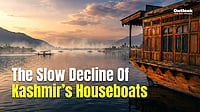Have there been times when you wanted to hide a chat on WhatsApp for personal reasons or when you didn't want a person to go through your personal conversations? Don’t worry about it!
Now, WhatsApp has allowed people to hide unwanted chats in a way that they can be kept hidden forever and retrieved if required as well. Wondering if your chats will get deleted? No, it will always be on WhatsApp as a backup.
Hiding chats temporarily on WhatsApp:
- Long press on any chat that you want to hide and the chat will show an Archive box.
- You can click on the box and hide your chat.
Here's how to unhide chats:
- Go to the end of the chats
- You will see an Archived section. Click on it and you will be able to see all the hidden chats
- In case you want to see a chat at the top of your chat box then long press on the chat again and click on the same archive box
Permanently hiding your chats:
- Go to Settings>Chats> Archived Chats> Keep Chats Archived.
This will keep your chats archived or hidden forever.